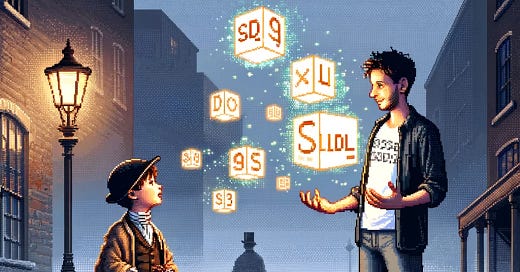Hello readers. Today I’m bringing you a guest post from an anonymous Rust developer. He’s no stranger to Data Engineering Central.
This is someone I know personally, have been on car rides with, camped in the woods with, sat around a fire with. They are one of the smartest and most wonderful programmers I have ever met.
Enjoy.
If you're new to window funct…
Keep reading with a 7-day free trial
Subscribe to Data Engineering Central to keep reading this post and get 7 days of free access to the full post archives.